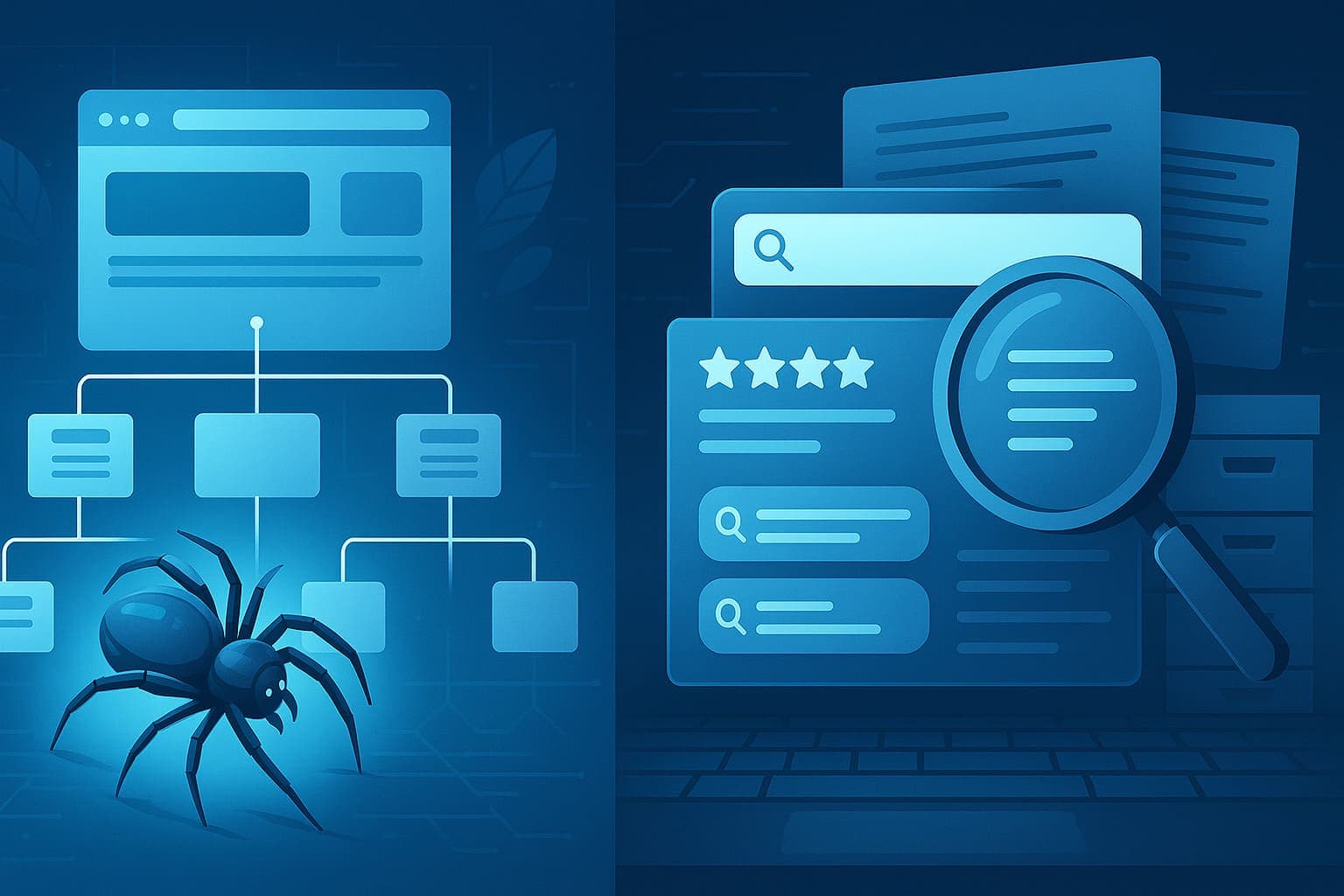Search engines rely on crawling and indexing to discover, understand, and rank your web pages. If Googlebot or other search engine crawlers cannot efficiently access or process your content, your site’s visibility suffers. By focusing on technical SEO best practices—such as optimizing site structure, improving page speed, and managing your crawl budget—you can increase the likelihood that search engines will crawl and index your most important pages. This guide walks through actionable steps to streamline crawling and indexing, ultimately boosting organic traffic and search performance.
Understanding Crawling and Indexing
Before implementing changes, it’s crucial to understand the difference between crawling and indexing, and how they affect search visibility.
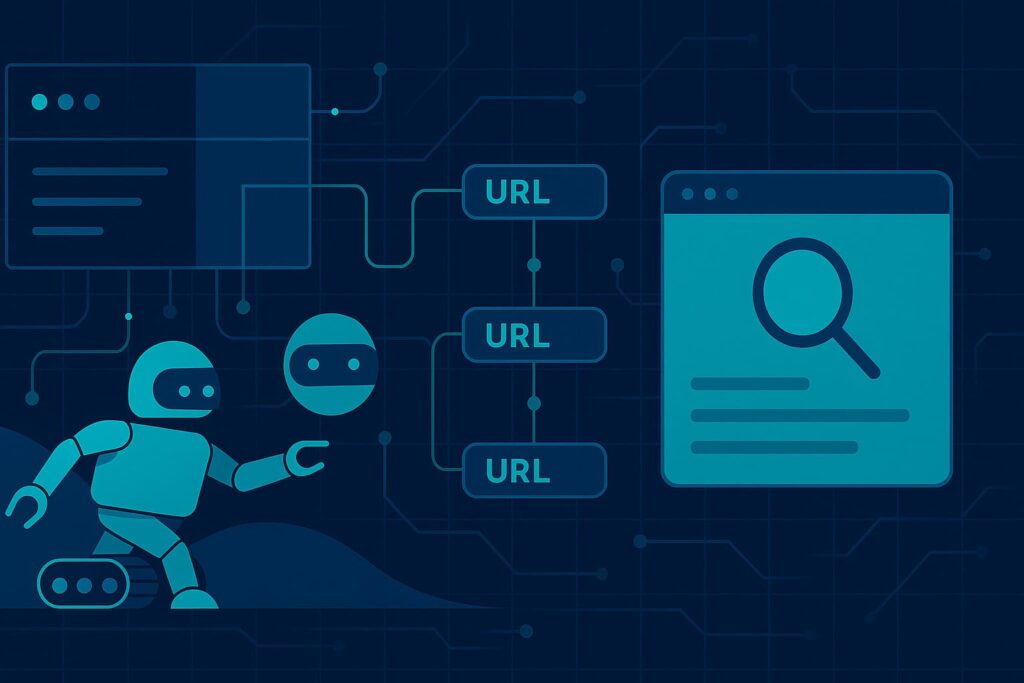
What Is Crawling?
Crawling is the process by which search engine bots (often called “spiders”) discover new and updated pages on your site. These bots follow links from known pages to new pages, enqueueing URLs for further analysis. A clear, efficient site structure with logical navigation ensures that crawlers can find every relevant page without hitting dead ends. If a page is buried deep in the site hierarchy or blocked by technical issues, crawlers may not reach it, preventing indexing altogether.
What Is Indexing?
Indexing happens after crawling: the search engine processes the page’s content, metadata, and signals (such as structured data), then stores it in its database. Only pages that pass quality checks and are not disallowed by robots directives are added to the index. Indexed pages become candidates for appearing in search results. Proper indexing requires that your pages avoid duplication, provide unique content, and comply with search engine guidelines.
Conducting a Technical SEO Audit
A thorough technical SEO audit identifies crawling barriers and indexing issues. Use this phase to uncover broken links, misconfigured directives, or server errors that could impede search engine bots.
Using Crawl Simulation Tools
Tools like Screaming Frog, DeepCrawl, or Sitebulb simulate how search engine crawlers navigate your site. Run a complete site crawl to identify:
- 404 Not Found errors
- Redirect chains that slow down bot navigation
- Blocked resources (e.g., JavaScript or CSS files disallowed in robots.txt)
- Pages without canonical tags or with conflicting directives
These insights help you prioritize fixes, ensuring that the most critical URLs are included in subsequent indexing.
Checking Robots.txt and Sitemap
Your robots.txt file tells crawlers which sections of your site to avoid. Verify that it does not inadvertently block important content. For example, having a “Disallow: /” directive during development and forgetting to remove it will prevent your entire site from being crawled. Similarly, maintain an up-to-date XML sitemap that lists all indexable pages, including new blog posts, product pages, and cornerstone content. Submit this sitemap to Google Search Console and Bing Webmaster Tools to signal page changes and encourage faster crawling.
Optimizing Site Architecture and Internal Linking
A well-organized site structure and strategic internal links guide crawlers efficiently, while helping users navigate your content seamlessly.
Creating a Clear URL Structure
Use URLs that reflect site hierarchy and content themes. For instance:
bashCopyEditexample.com/blog/technical-seo-audit
example.com/services/seo-consulting
Avoid long query strings or dynamic parameters that can confuse both users and bots. A consistent, descriptive URL structure enhances semantic relevance—search engines better understand page topics and associate related terms naturally.
Implementing Effective Internal Links
Internal links distribute PageRank and help bots discover deeper pages. Place contextual links within the body of relevant articles—linking from a general guide on “SEO best practices” to a detailed post on “improving crawl budget.” Use descriptive anchor text (e.g., “crawl budget optimization”) instead of generic phrases like “click here.” Additionally, maintain a reasonable number of links per page (ideally under 100) to avoid overwhelming crawlers and diluting link equity.
Improving Page Load Speed and Mobile Usability
Speed and mobile-friendliness are critical ranking factors. Faster load times reduce server response delays and encourage more frequent crawling, while mobile optimization ensures that your content meets user expectations on smartphones and tablets.
Optimizing Images and Code for Faster Loads
Large images and unminified code can slow page rendering. To enhance load speed:
- Compress images using tools like TinyPNG or ImageOptim without sacrificing visual quality.
- Enable lazy loading so images load only when they appear in the viewport, reducing initial page weight.
- Minify CSS and JavaScript by removing unnecessary characters and whitespace.
- Leverage browser caching and Content Delivery Networks (CDNs) to serve static resources from geographically closer servers.
Reducing HTTP requests and optimizing third-party scripts also helps avoid bottlenecks. A faster site not only pleases visitors but also reduces crawl budget waste—bots spend less time waiting and more time fetching new content.
Ensuring Mobile-Friendly Design
Google uses mobile-first indexing, meaning it predominantly uses the mobile version of content for indexing and ranking. To optimize for mobile:
- Use responsive design that adapts layouts and fonts to various screen sizes.
- Ensure clickable elements (buttons and links) meet recommended touch-target sizes (44×44 pixels at minimum).
- Avoid interstitial popups or intrusive ads that hamper the mobile user experience.
- Test pages using Google’s Mobile-Friendly Test and PageSpeed Insights to identify and address issues like viewport configuration or text readability.
A smooth mobile experience encourages deeper engagement and allows crawlers to access mobile-optimized HTML, which Google prioritizes for indexing.
Managing Crawl Budget and Server Performance
Large sites must strategically manage the crawl budget—the number of pages a search engine bot will crawl during a given time. Improving server performance and reducing unnecessary page generation ensures bots focus on high-value content.
Reducing Duplicate Content
Duplicate or near-duplicate pages dilute crawl efficiency. Consolidate similar pages or use canonical tags to specify the preferred URL version. For example, if product pages have multiple variations (e.g., color or size), implement a canonical to point all versions to a single master page. Additionally, utilize the robots.txt file to disallow crawling of pages like faceted navigation or session-specific URLs that provide little unique value.
Leveraging Proper HTTP Status Codes
Correct HTTP status codes guide crawlers efficiently:
- 200 OK: Page is valid and indexable.
- 301 Redirect: Permanently redirect outdated URLs to updated content, preserving link equity.
- 302 Redirect: Use for temporary moves; however, minimize usage to avoid confusion.
- 404 Not Found: Remove or fix broken links to prevent bots from wasting time on dead ends.
- 410 Gone: Inform crawlers that content has been permanently removed, prompting quicker deindexing.
Monitor server logs to identify frequent 404 errors or slow server responses. Addressing these issues improves bot access and ensures the crawl budget is allocated to valuable, indexable pages.
Submitting and Monitoring in Search Console
Google Search Console (GSC) is indispensable for tracking crawling and indexing health. Use GSC to submit sitemaps, inspect URLs, and fix errors that impede visibility.
Submitting XML Sitemaps
In GSC, navigate to Sitemaps, enter your sitemap URL (e.g., example.com/sitemap.xml), and click Submit. Doing so alerts Google to any changes in your site structure. Whenever you add new pages—like blog posts or product listings—update and resubmit your sitemap. Google typically re-crawls sitemaps periodically, but manually resubmitting after significant updates can accelerate indexing.
Monitoring Coverage and Fixing Errors
Under the Coverage report, monitor statuses such as:
- Error: Pages that could not be indexed due to issues like server errors (5xx) or blocked resources.
- Valid with warnings: Pages indexed despite minor issues—investigate to ensure they won’t impact ranking.
- Valid: Pages successfully indexed and potentially visible in search.
- Excluded: Pages intentionally not indexed, such as those with noindex tags or canonicalized to another URL.
Click on specific errors—like “Submitted URL blocked by robots.txt” or “Redirect error”—to view affected URLs. Address the root cause (e.g., updating robots.txt, fixing redirect loops), then request validation in GSC to prompt Google to re-evaluate the fix.
Utilizing Structured Data and Robots Directives
Structured data and robots directives provide additional signals to search engines, helping them interpret page content correctly and prioritize indexing.
Implementing Schema Markup
Schema markup (e.g., JSON-LD, the recommended format) describes entities and relationships on a page, enhancing semantic understanding. Common schemas include:
- Article: Defines headlines, author, publish date, and featured images for blog posts.
- Product: Specifies product name, price, availability, and reviews for e-commerce.
- LocalBusiness: Provides business name, address, hours, and contact details for local SEO.
Use Google’s Rich Results Test to verify schema implementation. By highlighting key elements—like FAQs or how-to steps—structured data increases the likelihood of appearing in rich snippets, boosting organic click-through rates and reinforcing page relevance.
Using Robots.txt and Meta Robots Tags Wisely
- Robots.txt: Disallow crawling of low-value or duplicate pages (e.g., print versions, admin panels) so bots focus on index-worthy content.
- Meta robots tags: Add
<meta name="robots" content="noindex, follow">to pages you want crawled but not indexed, such as thank-you pages or internal search results. Alternatively, use<meta name="robots" content="index, nofollow">to allow indexing but prevent link equity from flowing out.
Avoid noindexing essential pages inadvertently. Regularly audit your site for pages carrying noindex directives and confirm they align with your indexing strategy.
Read Also : How Do I Audit My robots.txt to Ensure Semantic Crawling of Key Pages?
Conclusion
Optimizing your site’s crawling and indexing is foundational for effective SEO. By conducting a thorough technical audit, refining site architecture, improving page speed, and managing your crawl budget, you create an environment where search engine bots can efficiently discover and index your most important content. Leveraging Google Search Console to submit sitemaps, monitor coverage, and address errors ensures continuous improvement. Finally, employing structured data and precise robots directives helps search engines interpret your pages accurately and prioritize crawling. Implementing these strategies not only increases the likelihood of higher rankings but also provides visitors with a seamless, engaging experience—ultimately driving sustainable organic traffic and business growth.
About the Author

Rajesh Jat
SEO Specialist at ImmortalSEO with expertise in technical SEO and content optimization.
View all posts