Adding structured data to your local service listings helps search engines like Google understand your content and display rich results, such as service offerings, ratings, and contact details. For Canadian businesses—whether you’re a plumber in Toronto, a landscaper in Vancouver, or a tutor in Montreal—proper schema markup can boost visibility in local searches and on Google Maps. This guide explains the steps to choose the right schema type, craft your JSON-LD code, and validate your markup for maximum impact.
Why Structured Data Matters for Local Services
Structured data uses standardized vocabularies (like schema.org) to label key information on your page. When you implement structured data for a local service, search engines can:
- Display service menus with pricing in search results
- Show aggregate ratings and review counts beneath your listing
- Highlight your business hours, address, and telephone number
- Surface FAQ and HowTo snippets for common questions
These rich results grab attention and can improve click-through rates, making it easier for Canadian customers to find and choose your services.
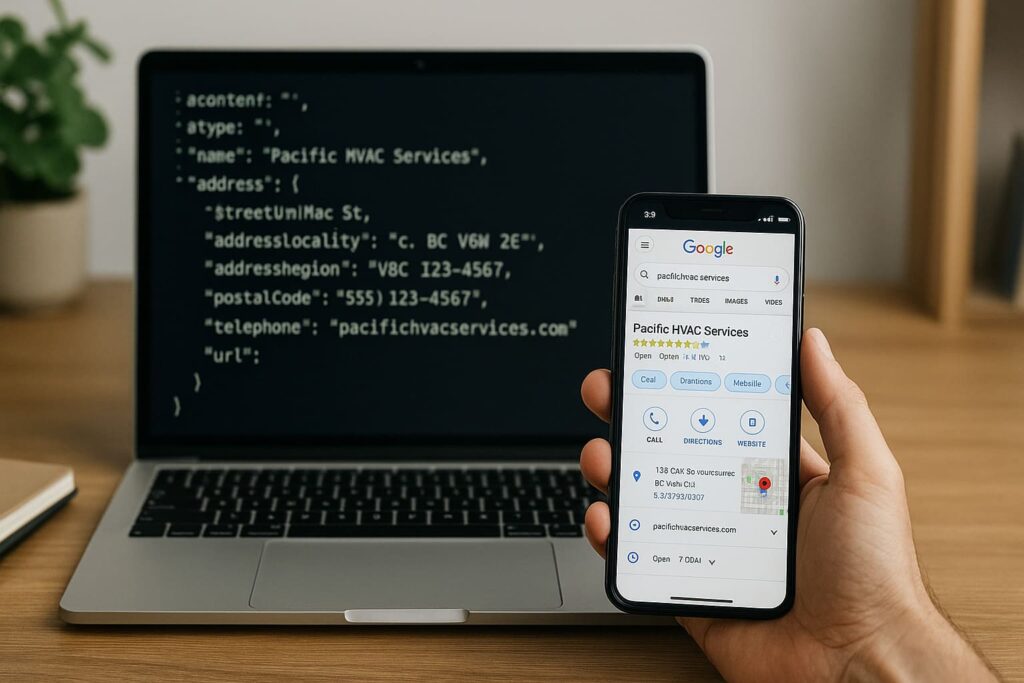
Choosing the Appropriate Schema Type
The first step is selecting the right schema.org type for your business and service.
LocalBusiness and Its Subtypes
At the most general level, use LocalBusiness:
jsonCopyEdit"@type": "LocalBusiness"
For more specificity, pick a subtype that matches your industry, such as:
Plumberfor plumbing servicesElectricianfor electrical workHomeAndConstructionBusinessfor general contractorsHealthAndBeautyBusinessfor spas or salonsProfessionalServicefor consultants, accountants, or lawyers
This helps search engines categorize your listing accurately in Canadian local search results.
Service Schema for Individual Offerings
If you offer multiple distinct services—like installation, maintenance, or emergency repair—add the Service schema within your business markup:
jsonCopyEdit"hasOfferCatalog": {
"@type": "OfferCatalog",
"name": "Our Plumbing Services",
"itemListElement": [
{
"@type": "Offer",
"itemOffered": {
"@type": "Service",
"name": "Drain Cleaning",
"description": "Clearing clogged drains using hydro-jetting technology"
},
"priceSpecification": {
"@type": "UnitPriceSpecification",
"priceCurrency": "CAD",
"price": "79.99",
"unitText": "per job"
}
},
{
"@type": "Offer",
"itemOffered": {
"@type": "Service",
"name": "Pipe Repair",
"description": "Repair or replacement of damaged plumbing pipes"
},
"priceSpecification": {
"@type": "UnitPriceSpecification",
"priceCurrency": "CAD",
"price": "150.00",
"unitText": "per hour"
}
}
]
}
This structure showcases each service you provide along with transparent pricing—appealing to Canadian consumers who value clarity.
Crafting Your JSON-LD Structured Data
Google recommends using JSON-LD for structured data. Here’s a step-by-step for a fictitious Vancouver electrician, “Pacific Power Solutions.”
Basic Business Information
Include essential details at the top level:
htmlCopyEdit<script type="application/ld+json">
{
"@context": "https://schema.org",
"@type": "Electrician",
"name": "Pacific Power Solutions",
"url": "https://www.pacificpowersolutions.ca",
"telephone": "+1-604-555-1234",
"email": "[email protected]",
"address": {
"@type": "PostalAddress",
"streetAddress": "123 West Georgia St",
"addressLocality": "Vancouver",
"addressRegion": "BC",
"postalCode": "V6B 1H6",
"addressCountry": "CA"
},
"geo": {
"@type": "GeoCoordinates",
"latitude": 49.2827,
"longitude": -123.1207
},
"openingHoursSpecification": [
{
"@type": "OpeningHoursSpecification",
"dayOfWeek": ["Monday","Tuesday","Wednesday","Thursday","Friday"],
"opens": "08:00",
"closes": "18:00"
},
{
"@type": "OpeningHoursSpecification",
"dayOfWeek": ["Saturday"],
"opens": "09:00",
"closes": "14:00"
}
],
"priceRange": "$$$"
}
</script>
This segment covers your name, website URL, contact info, address in Canadian format, coordinates, hours, and price tier.
Adding Aggregate Ratings and Reviews
If you have satisfied customers, showcase your reputation:
jsonCopyEdit "aggregateRating": {
"@type": "AggregateRating",
"ratingValue": "4.8",
"reviewCount": "112"
},
"review": [
{
"@type": "Review",
"author": "Jane D.",
"datePublished": "2025-03-15",
"reviewRating": {
"@type": "Rating",
"ratingValue": "5"
},
"reviewBody": "Fast and professional service—highly recommend!"
}
]
Including real reviews and ratings in your local business listing can boost trust among Canadian searchers.
Implementing and Validating Your Markup
After crafting your JSON-LD, embed it in the <head> or at the end of your page’s <body>. Then, validate:
Use Google’s Rich Results Test
Navigate to the Rich Results Test and paste your page URL or code snippet. Address any errors or warnings—common issues include missing required fields or incorrect data types.
Monitor in Google Search Console
Once live, use Search Console’s Enhancements report to track your structured data status. Look for “LocalBusiness” or “Service” enhancements. Any indexing or coverage issues will surface here, enabling you to refine your markup.
Best Practices and Tips
To maximize the effectiveness of your structured data for Canadian local services:
- Keep Data Up to Date: Update hours, pricing, and service details promptly—especially for holidays or special events.
- Match On-Page Content: Ensure your visible page information matches your structured data exactly; discrepancies can confuse crawlers and users.
- Use Multiple Languages: If your site offers English and French versions, include separate JSON-LD blocks with appropriate
@languagetags or host distinct language pages with corresponding markup. - Leverage LocalBusiness Subtypes: Choose the most specific subtype available (e.g.,
Electricianrather than the genericLocalBusiness), enhancing relevance for search queries. - Limit to One Block per Page: Avoid duplicate JSON-LD sections—consolidate all your structured data into a single, cohesive block.
Read Also : The Role of Structured Data and LLMs.txt in Generative SEO
Conclusion
Implementing structured data for local service listings in Canada involves selecting the right schema types, crafting accurate JSON-LD markup—including business details, service catalogs, and reviews—and validating your code with Google’s testing tools. By adhering to schema.org standards and aligning your markup with on-page content, you’ll unlock rich results that highlight your services, ratings, and contact information directly in search results. This enhanced visibility not only helps Canadian customers find and trust your business but also strengthens your overall SEO performance in competitive local markets. Embrace structured data today to stand out as the go-to service provider in your area.
About the Author

Rajesh Jat
SEO Specialist at ImmortalSEO with expertise in technical SEO and content optimization.
View all posts